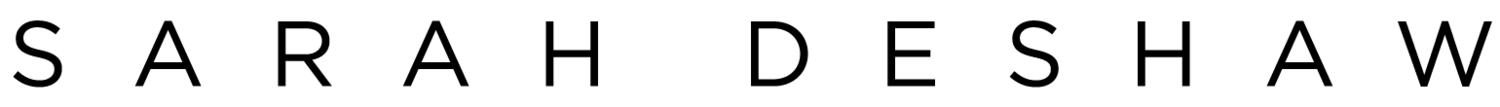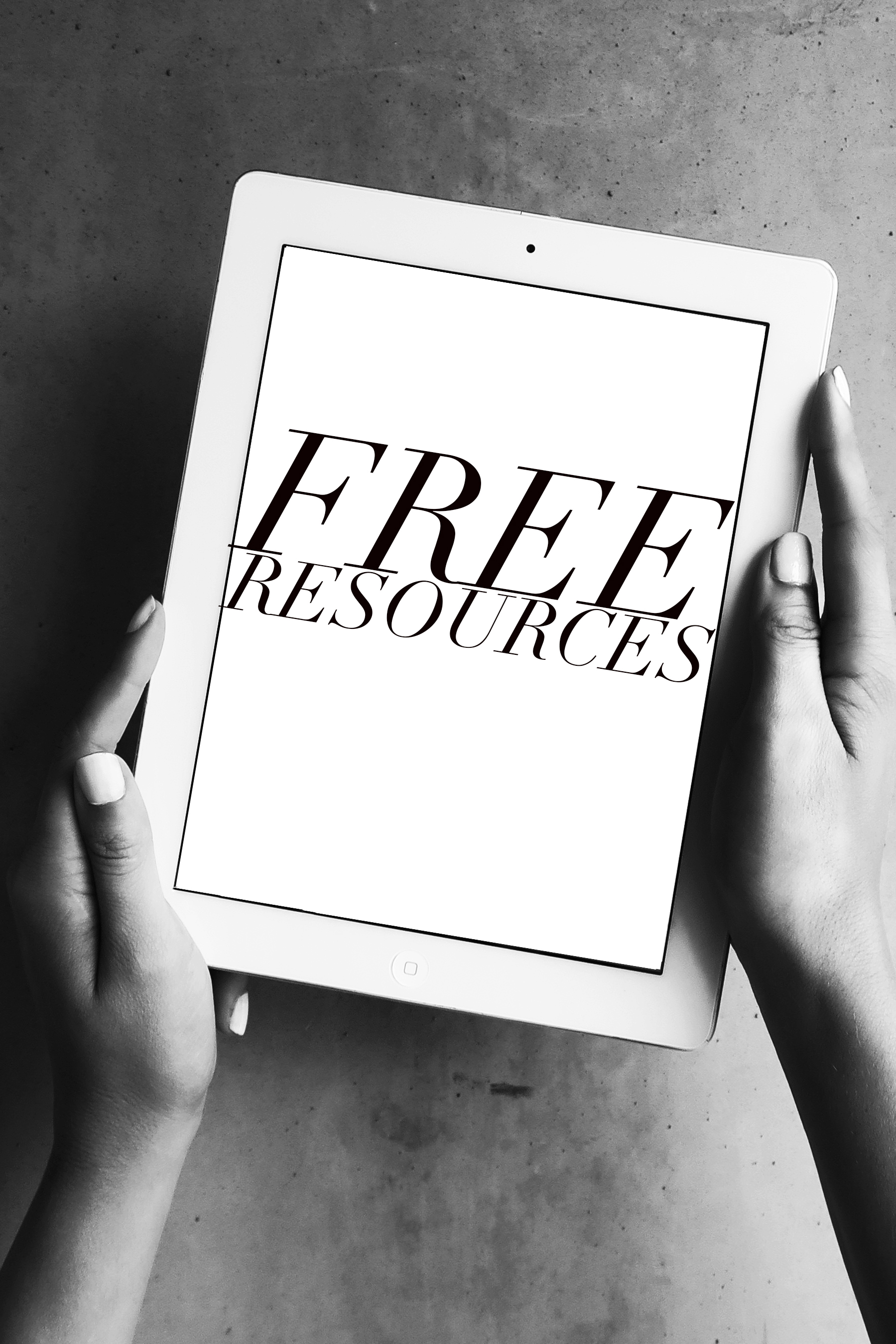How to Post YouTube Videos to Instagram Stories
In today’s post, I’m going to walk you through a really easy way to post your YouTube videos on Instagram stories (and BONUS - it’s easy & free!).
Sign up for Kapwing by clicking HERE
By creating and sharing a high quality, on-brand, bite-sized promotion of your YouTube video on your Instagram page, you can generate more interest and attract more views. Watch the video below, or get keep scrolling to read the cliff notes version.
To create a high resolution, bite-sized preview of your YouTube video on your Instagram story, all you have to do is:
1. Sign up for Kapwing (link below)
2. Navigate to the Kapwing resizer
3. Paste the URL of your YouTube video into the box
4. Choose the “Instagram” option in the resize menu on the left-hand size of the page
5. Trim the video to an Instragram acceptable length (less than one minute)
6. Click “Create”, download the video, and publish on your Insta!
And it’s as simple as that! Now you can easily direct traffic from your Instagram to your YouTube video, while keeping your stories looking really professional and on-brand.
If you’d like to learn other ways to improve your brand, I have a bunch of other free information and resources available for entrepreneurs like you. All you have to do is sign up for my email newsletter. Once you sign up, you’ll get instant access to my free resources library for entrepreneurs, which has a bunch of awesome downloads and links that I don’t share anywhere else, like PDF guides to help you get clarity, grow your Instagram following, and even links to my favorite books, software, gear and more. If you’d like to join my email newsletter and get all those free resources and more, click here.
I’D LOVE TO HEAR FROM YOU!
Leave a comment below letting me know other ways you’ve found to cross promote between your platforms! And, until my next post, follow me on Instagram @sarahdeshaw and subscribe to my YouTube Channel