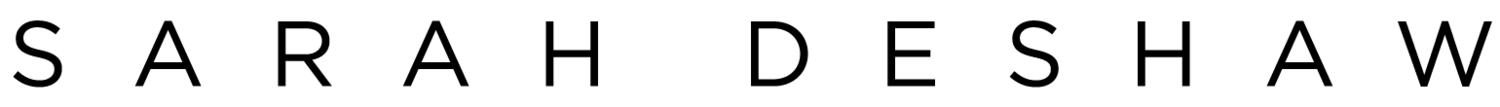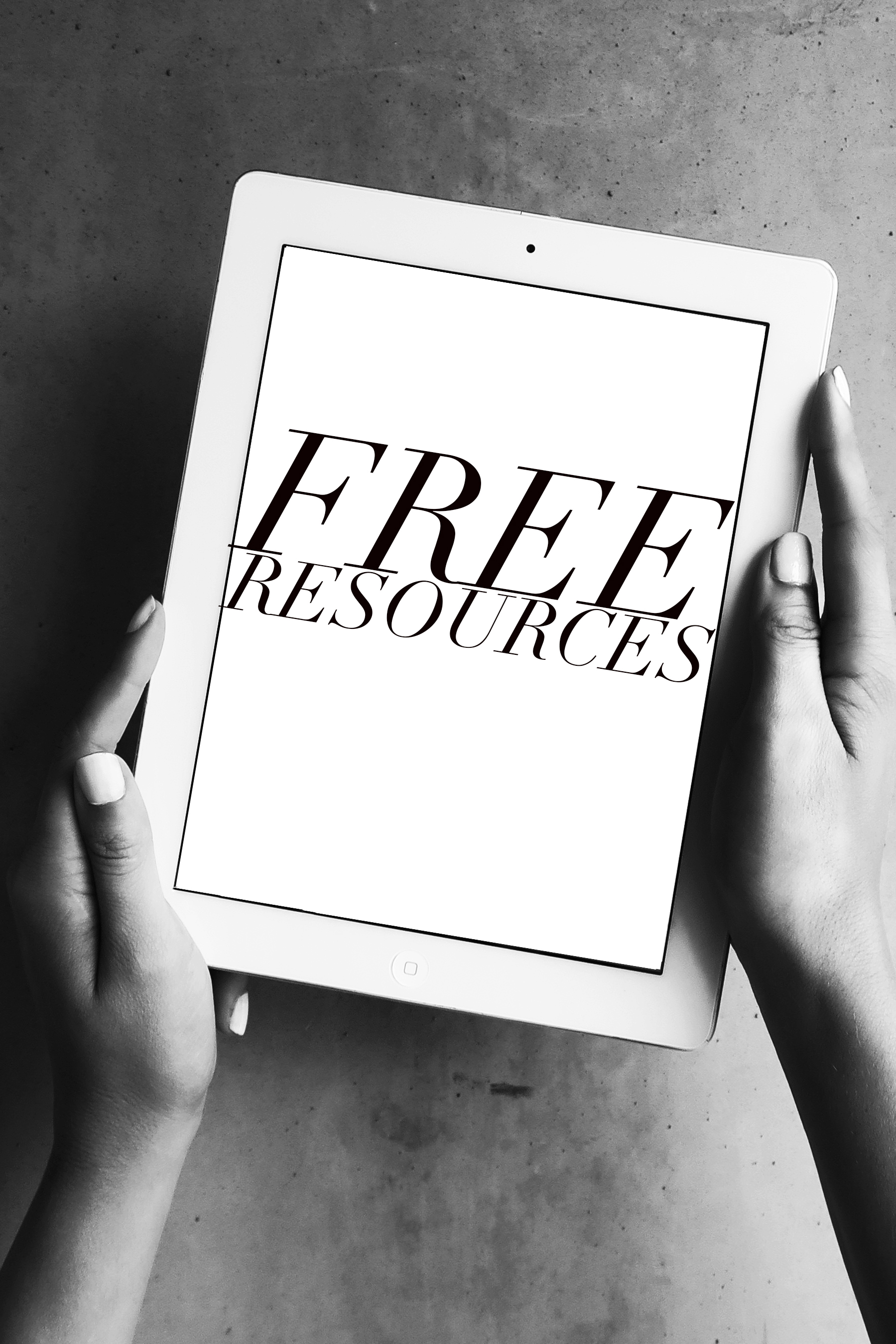How to Make Your Instagram Videos Sparkle
Have you seen those videos floating around Instagram that positively sparkle? Maybe one of your favorite celebs or influencers have posted their own glamorous story lately, and you’re looking to get in on the action.
In today’s post, we’re going to talk all about how to create a sparkly video just like you’ve seen going around Insta lately. If you LOVE glamorous effects and want to use the same app celebrities and influencers are using to create this look in their instagram stories, you’re definitely going to want to either check out the video, or keep reading below.
The app we’re going to use to get that look is KiraKira. A quick disclaimer, it’s not a free app, but it is just 99 cents, and I think you’ll find that it’s completely worth it. One of the best parts about KiraKira is that it’s so easy to use; it doesn’t take much at all to pick up on how to use it. After you’ve downloaded it, you can open the app to take a video or picture with either the front-facing or rear-facing camera. Or, you can upload a picture or video you’ve already taken into the app.
To choose what kind of sparkles you’d like to add to your content, simply swipe left or right through the options, and then use the record or capture button to record a video or take a photo. If you uploaded content you’ve already taken, it’ll load the filter you select on top of your content. And, if you want to add or decrease the amount of sparkles in your photo, you can adjust the intensity on the vertical slider on the upper right hand side.
Kirakira works by finding anything remotely shiny in the image, and making it really super sparkly, so you’ll get the best results with a photo or video by capturing something that already reflects light. The filters are really fun to play around with, and if you open the app and just pan your surroundings and watch your screen, you’ll get a play-by-play of what the most sparkly things to capture are. Whenever you take a picture or record video with KiraKira, it’ll be automatically saved to your camera roll, so this makes it easy to capture content to post later.
It’s as simple as that! Take a picture, apply a filter, and upload to enjoy some seriously sparkly and glamorous Instagram stories! If you want some more help on how to really take your Instagram to the next level, check my free PDF guide called “Indoor Lighting for Instagrammers”. You can sign up to get this guide (that will seriously help you UP your photography game) sent straight to your inbox by signing up below:
Leave a comment below letting me know what other edits you’d like me to make video tutorials on. I’m here to help you create awesome on-brand content for your social media, so let me know how I can help!