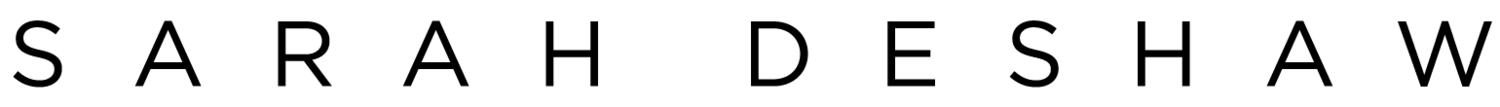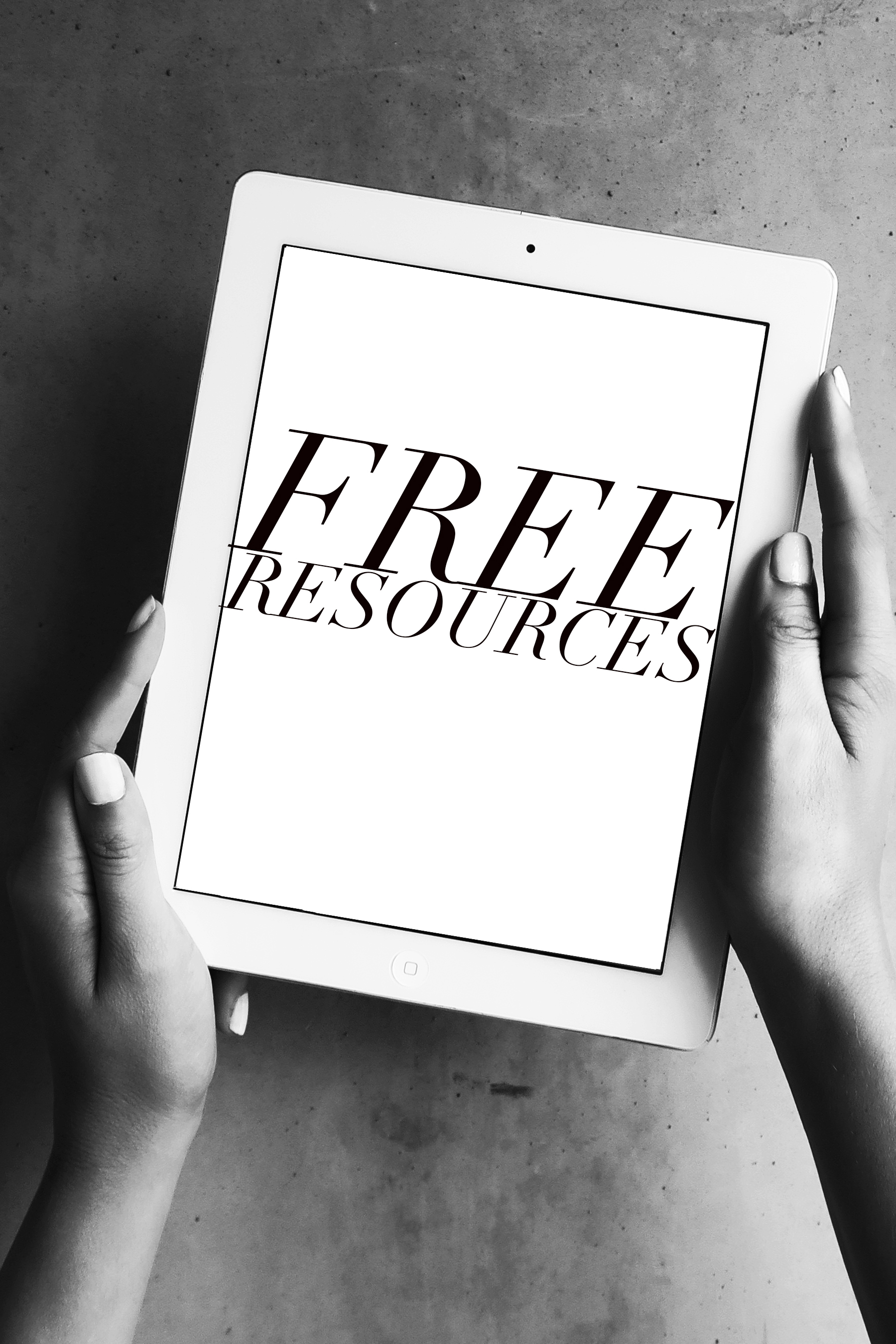Where to Find Instagram's "Ask Questions" Feature
Have you tried Instagram's new "Ask Questions" sticker feature for your brand yet? If not, let me walk you through where to find it so you can try it out!
Here's a step-by-step of how to find the feature:
STEP 1:
After you take a photo or video, click on the sticker button in the upper right-hand corner. (It's the square smiley!)
STEP 2:
Then, scroll down until you see "QUESTIONS." Click on it! The "Questions" sticker will appear on top of your photo or video.
STEP 3:
Leave the preloaded text that says "Ask me a question," or customize the copy. Add it to your story and let the Qs roll in!
That's it!
If you're not sure how this feature could help your business, check out my article, "6 Ways to Use Instagram's Ask Questions Feature for Your Brand" It'll give you some great ideas to consider how you could use this feature for your business!