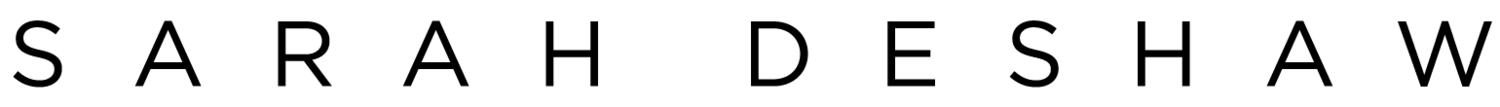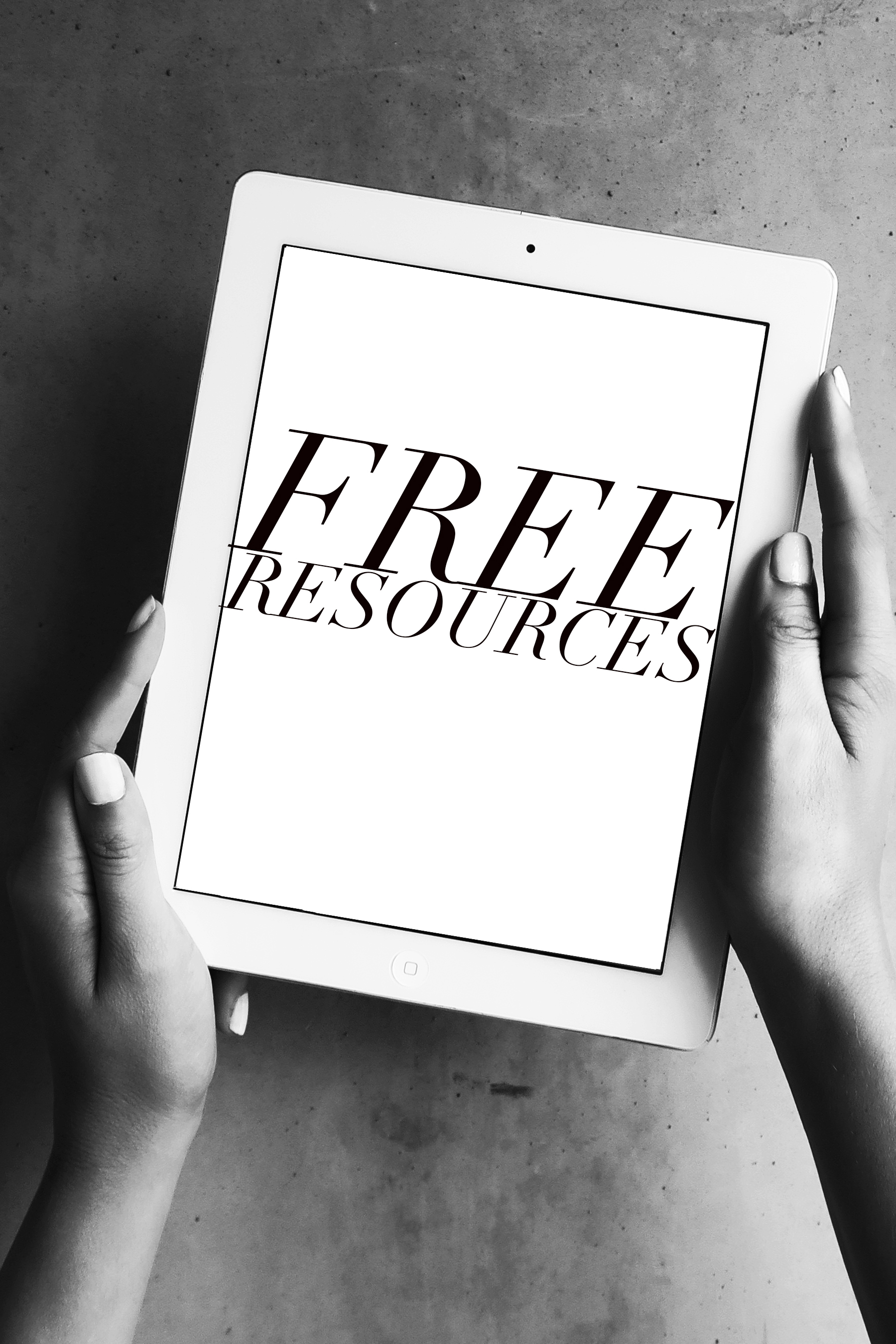How to Edit Bright & Airy Instagram Photos for Your Brand
Studies have shown that hands-down, the most popular photos on Instagram are ones with a bright and airy look. Brightening up your photos is as simple as opening up an app and making a couple tweaks! I’m going to share my method on how to do this in today’s post.
I like to use the Snapseed app to do this. Snapseed is free to download and is my favorite editing tool to use on my phone. (Links to download the app: Snapseed on iTunes, Snapseed on Google Play, Snapseed for Android)
Once you open the app, choose the image you’d like to brighten
Click the “tools” button on the bottom of the screen
Click on “tune image”.
Once you’re in the “tune image” area the brightness control is the default area to tune. When you’re on the brightness control, hold your finger down on the screen and swipe to the right to make your photo brighter. (Or, of course, you can always swipe to the left to darken your photo if you need to.) I like to make my photos just the teeniest brighter than it seems like it should be. (This is best viewed by watching the video above.) Once your photo is brightened up, you’ll notice bringing up the brightness up that much probably made your photo look a little flat.
Bring dimension back to your photo. The trick to bringing dimension back to your photo is to do two things: First, darken the shadows (so you’ll need to scroll down the tune options until you find shadows, then make the adjustments the same way you made the brightness adjustment, except this time, you’ll bring the shadows down to darken them.)
Then, scroll back up the tune options to add contrast to your photo.
Once you like how it looks, click the check mark in the lower right-hand corner, then click export to save your photo.
The amount you’ll adjust any of these settings can vary so much and truly depends on the photo you’re editing, so just experiment with the settings until you like what you see! If at any time you want to see how your photo compares to the original, you can hold your finger down and it’ll flash to your before.
I hope you can see how with just a few seconds of simple editing, you can achieve a perfectly bright-n-airy feeling photo. However, the BEST way is to get a really bright photo is before you capture it. There are a few ways to do that. so I wrote another post on how to do that here: “How to Take Photos for a Bright and Airy Look”
If you’d like to know all my favorite editing apps and what I use them for, click the button on the graphic below to get a free PDF download I made for you: “My 4 Favorite Photo Editing Apps”
And, if you’d like access to all of the free resources I have for entrepreneurs to make their business better, more strategic, and more beautiful, you can go to sarahdeshaw.com/free-resources
Alright, that’s all for today. Thanks so much for reading and I’ll catch ya next time!