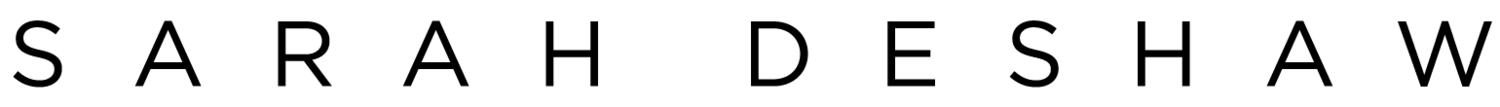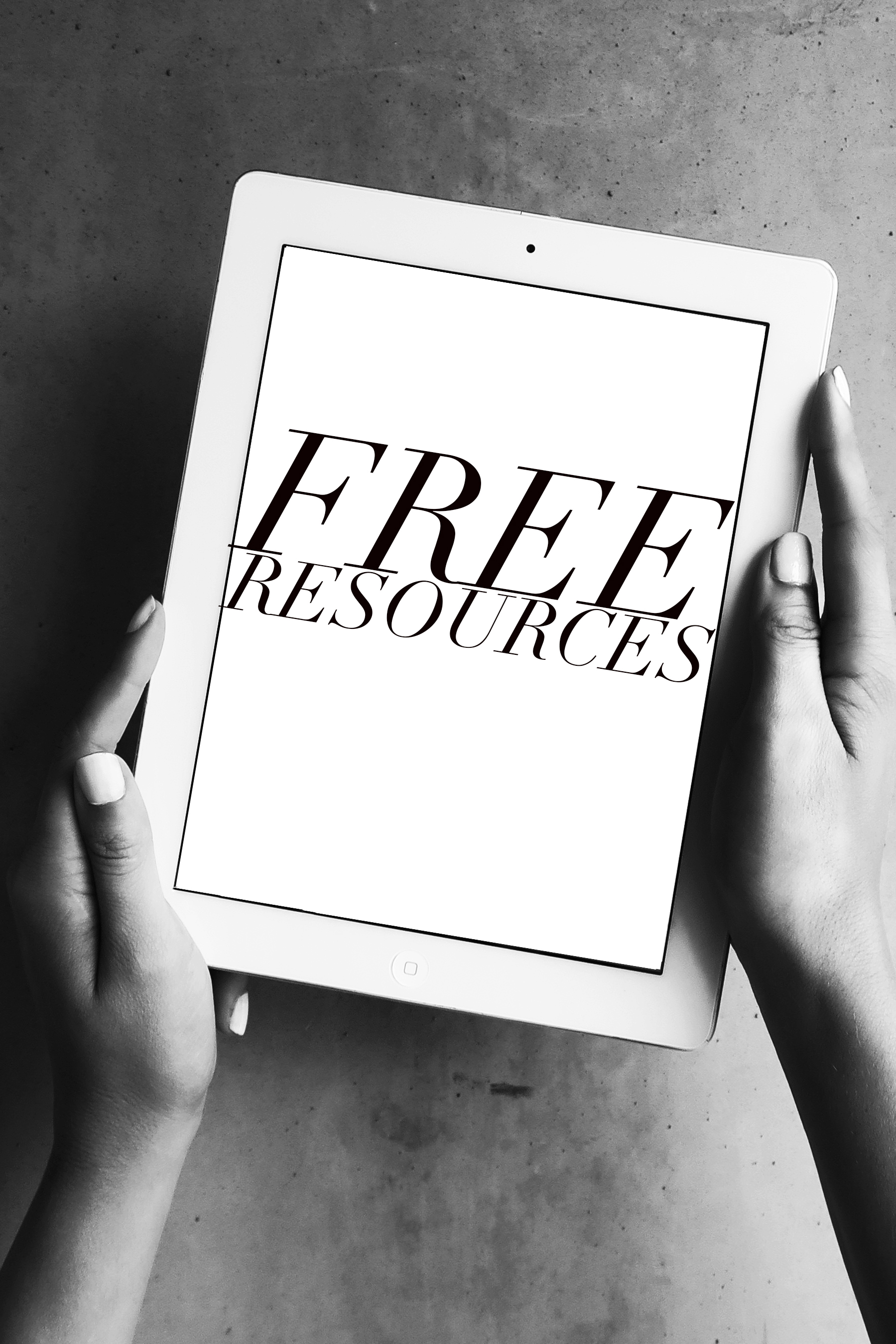4 Tips to Avoid Taking Blurry Phone Photos
Trying to amp up your photography game but feeling like the struggle is real to take a good picture?
Don’t worry, you don’t need to invest your life savings in a creme de la creme camera to take a photo high quality enough to make it on your brand’s blog, website, or Instagram feed. Smartphones have come a LONG way and have the ability to take some exceptional photos. Some of the most influential instagrammers and bloggers are taking pictures exclusively with their phones!
When I was looking for a photo to pair with this article I immediately thought of this picture my friend Emily took of me in front of the Eiffel Tower. It was intentionally photographed to be blurry and I love it, but most of the time when we end up with blurry photos they are on accident, and are the first to get tossed.
Here are 4 tips to avoid taking blurry phone photos:
1. FIND YOUR FOCAL POINT
A focal point is the subject in your photo that you decide is going to be in focus. It’s the main thing you’re photographing. Most smartphones will typically autofocus on the center of the screen, so it’s important to remember to TAP the screen where you want your phone to focus. A crucial aspect of photography looking pro from your phone is ensuring your subject is in focus.
2. HOLD IT STEADY
Take your time. Unless you’re in a rush, take an extra second to hold your phone with both hands to ensure that it stays steady. This sounds stupid-simple, but it really makes a difference. This is what takes a photo from being clear enough to post on Instagram to clear enough to be a banner image on your website. So, take your time. You’ll be thankful later that you did!
3. AVOID USING DIGITAL ZOOM
Digital zoom is a serious no-no. In case you’re not sure what I mean, digital zoom is when you zoom in by touching the screen with two fingers, then expand your fingers outward on your screen, which makes it appear you’re closer to the subject than you really are. The bummer thing about digital zoom is that it decreases the clarity of your photo in proportion to the amount you zoom in. (The further you zoom in, the worse your photo looks! Ah!) So, be sure to walk closer to your subject if you want a closer photo and avoid using digital zoom unless it’s an absolute last resort.
4. USE BURST MODE
Got a subject on the move? Try using burst mode! To use burst mode on an iPhone, just hold down the shutter button in the camera app. The burst mode takes 10 photos every second! This will give you plenty of photos to choose from later!
Do you feel like an experienced photographer now? Okay, good! Follow these tips and you'll be on your way to creating some amazing content. It’s surprisingly easy to take an ‘all the feels’ picture these days. Just remember to keep ‘em prime + avoid the blurriness.