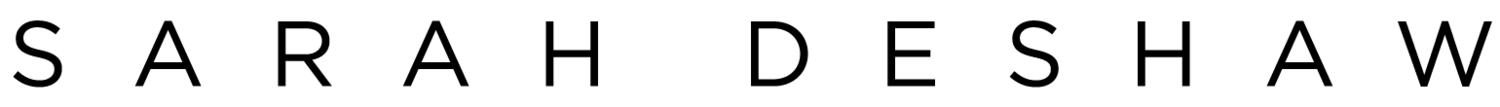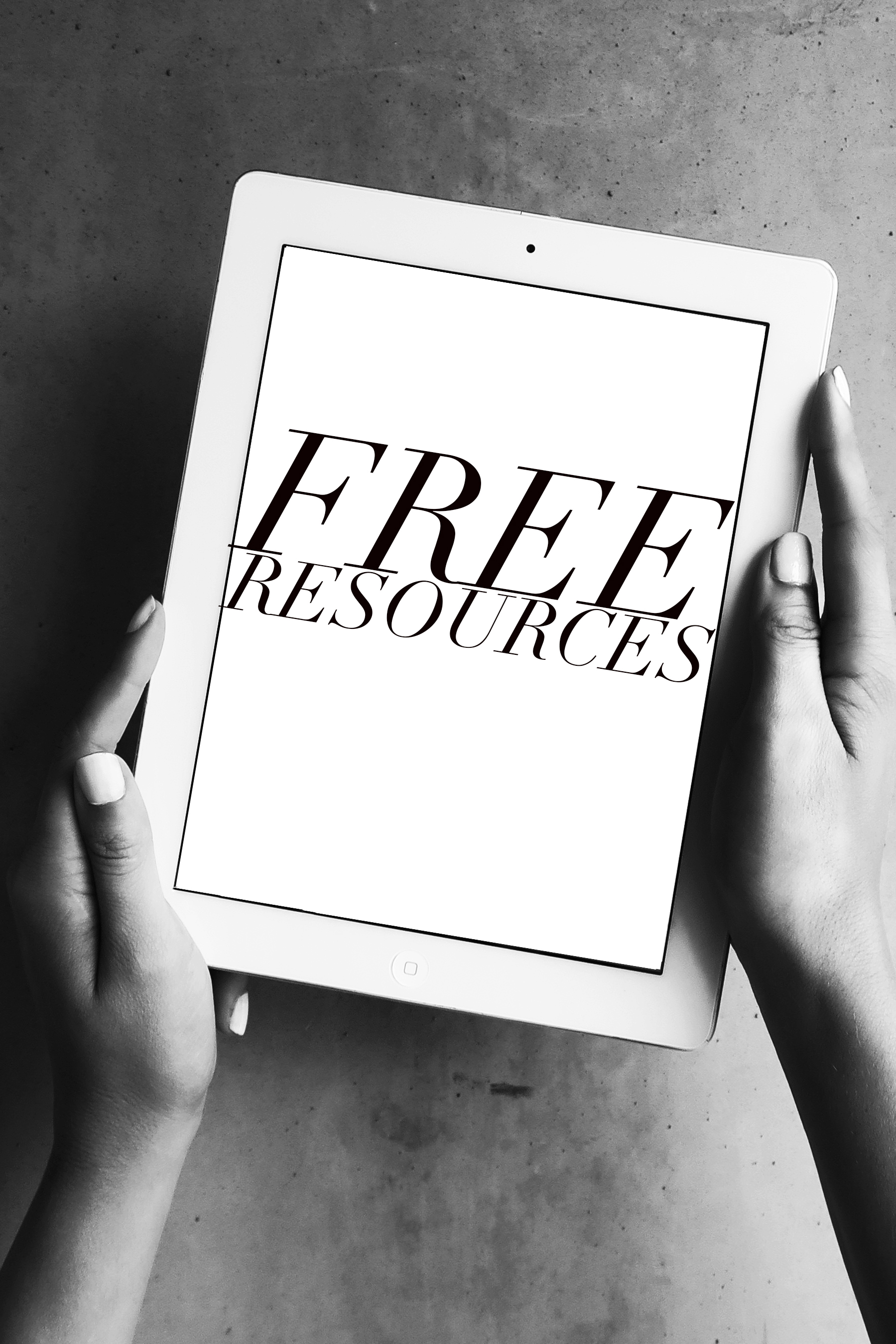10 Tips to Take Better iPhone Photos For Your Brand
You know what's been on my mind a lot lately?? How interesting it is that you can claim your position in the marketplace based on the visuals that accompany your brand.
For example, the way your instagram photos look may:
Make you look professional (or not)
Help build a sense of trust in potential customers (or not)
Help support being in a higher priced tier (or not)
Yes, these are the types of things that consume my mind at night, while on a run, or while scrolling Instagram. :)
In order to have a stand out brand and stay competitive in a digital marketplace, your visuals are the difference between if people scroll past your post, or if they hault their scroll to read more. Because of this, it's crucial to learn the skill of taking amazing pictures for your brand straight from your phone. However, doing so can be challenging. SO, today I have compiled some of my favorite tips for you on how to take amazing pictures for your brand straight from your iPhone.
1. Hold It Steady
Rule number one in taking photos on your phone is to take your time. Unless you’re in a rush, take an extra second to hold your phone with both hands to ensure that it stays steady. The last thing you want is to find out later that your pictures are all blurry. So take a breath and take your time, and you’ll be thankful later that you did!
2. Find a Focal Point
A focal point is the subject in your photo that you decide is going to be the focus. iPhone cameras will typically autofocus on the center of the screen, so it’s very important to remember to TAP the screen where you want the focus of the photo to be. The most crucial aspect of the photo is what should be in focus, whether that’s a face, a coffee mug, or a doorway.
3. Adjust The Brightness
When you touch the screen to help your camera find a focal point, and that helpful yellow box shows up, you can scroll up or down to adjust the brightness of the photo. This comes in handy often when the photo appears to be darker than what you wanted. And this way, you can get a brighter photo right of the bat, instead of trying to brighten it up in editing later.
4. Keep the Rule of Thirds in Mind
The rule of thirds says that the subject you’ve chosen as your focal point should be placed at one of the intersection points of the grid lines on your screen (this is more clearly done when you turn your grid ON, which you can do in settings). Basically, your focal point will be off to the side rather than smack in the middle of your photo. And as ironic as it sounds, this asymmetry will also keep your photo looking balanced and proportionate!
5. Use Editing Apps
Using an app to edit your photos will ensure that you get the look you’re going for. My personal favorite is Snapseed, which has many different editing tools that it make so easy to adjust the brightness, contrast, shadows, and even has a "selective" feature in case you want to brighten up just one area of your photo, rather than the whole image! Another one I used to use a lot is VSCO. (Both of these are FREE in the App Store!).
6. Get Near Natural Lighting
Since it’s not as easy to adjust the brightness on your iPhone as it is on a camera, you should aim to be near as much natural lighting as possible. Try taking a photo inside, away from a window, and then take the same photo near a large window and just see the difference! Getting a good photo with nice, natural lighting will give your photos a cleaner look and will save you a TON of time when editing later.
7. Experiment With Different Angles
This is really where you can start to make your photos stand out, so don’t be afraid to try different perspectives with your iPhone rather than looking at everything from eye level. You could capture your focal point from a low angle or you could get to a high vantage point and look down at your subject(s). And if you want to be discreet about taking candid shots, you can shoot from your hip in order to still get a unique perspective, but without drawing attention to yourself.
8. Keep It Simple
It is crucial to remember to keep your photos free of clutter and busy design. Since you’ll be looking at the photos on a tiny screen, you want to keep them simple and minimalistic so they don’t look too distracting or overwhelming to anyone who will be seeing you photos.
9. Make It Your Own
Okay, this is the really fun part! Now you can add a trademark or personal statement to your photos. This is especially helpful if you’re posting your photos on social media, because people will know it’s your photo right away! Your personal touch could be what’s in the photos, or it could be the way you edit each of them, or something iconic to your brand. Whatever you do, make sure to keep it consistent and unique to your brand!
10. Get Creative
Now that you know how to get amazing photos with your iPhone, don’t be afraid to break the rules! Get creative, experiment with each of these tips, and find what you love most!
I hope these tips on how to take amazing pictures on your iPhone gave some insight and will help you to take photos that your clients and followers will love! Just remember to do what works best for you, get creative, and have fun with it!