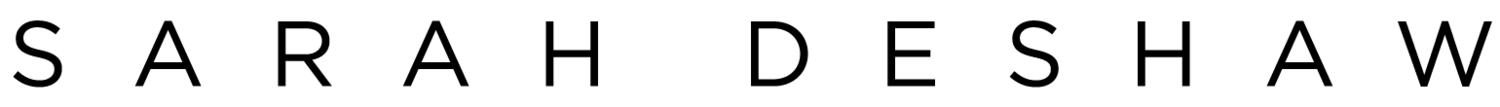Introducing… Visual Content Powerhouse
Part 1: Establish Your Brand’s Aesthetic
Detail 1
The following is placeholder text known as “lorem ipsum,” which is scrambled Latin used by designers to mimic real copy. Maecenas non leo laoreet, condimentum lorem nec, vulputate massa. Vivamus a ante congue, porta nunc nec, hendrerit turpis. Mauris egestas at nibh nec finibus.
Detail 2
The following is placeholder text known as “lorem ipsum,” which is scrambled Latin used by designers to mimic real copy. Nulla eu pretium massa. Integer tempus, elit in laoreet posuere, lectus neque blandit dui, et placerat urna diam mattis orci. Suspendisse nec congue purus.
Detail 3
The following is placeholder text known as “lorem ipsum,” which is scrambled Latin used by designers to mimic real copy. Mauris egestas at nibh nec finibus. Maecenas non leo laoreet, condimentum lorem nec, vulputate massa. Aliquam bibendum, turpis eu mattis iaculis, ex lorem mollis sem, ut sollicitudin risus orci quis tellus.
Detail 4
The following is placeholder text known as “lorem ipsum,” which is scrambled Latin used by designers to mimic real copy. Phasellus sodales massa malesuada tellus fringilla, nec bibendum tellus blandit. Nulla lectus ante, consequat et ex eget, feugiat tincidunt metus. Mauris egestas at nibh nec finibus. Lorem ipsum dolor sit amet, consectetur adipiscing elit. Phasellus sodales massa malesuada tellus fringilla, nec bibendum tellus blandit.
Part 2:
The more pro your photos come across, the more professional your brand (and it’s products & services) are perceived. So, you’ve gotta learn to edit well. Case closed.👩⚖️
But, it can feel complicated and overwhelming. What apps should you use? And, how do you use them correctly once you download them?! Good news! I’ve compiled all my best step-by-step “how to” videos about editing from your phone and packaged it up for ya! It’s called the “Edit on Your Phone” bundle. By the end of the trainings, you’ll know how to edit on your phone like a pro!
In the “Edit on Your Phone” bundle, I’ll teach you how to do things like:
remove an unwanted object
create a custom filter
So, what’s all included in the “Edit on Your Phone” bundle?
In this bundle of how-to training videos, I share all my favorite editing apps and how I use them, including a peep-over-my-shoulder view of how I edit photos for my brand. (I even include the photos I’m editing in the members area in case you’d learn best editing alongside me.) And, of course I share all my best tips to help you edit successfully.
The Video Tutorials Include:
My Favorite Editing Apps
Typical Edit Overview
How to Create an Impactful Black & White Photo
Tips for Using Filters
How to Strengthen a Photo with Cropping
How to Remove a Blemish & Smooth Skin
How to Create a Custom Filter for Your Brand
How to Remove an Off-Brand Color from Your Photo
How to Remove an Object from a Photo
My Instagram Feed:
Want to view more of my photography & editing style? View my full instagram feed HERE
Want to see my teaching style?
Example Videos straight from the BUNDLE:
What’s in the course?
Module 1: Your Big Vision
Module 2: Becoming Your Vision
Module 1: Define Your Brand’s Visual Aesthetic
In this module we’ll uncover your brand’s unique visual aesthetic (the look and feel of your brand - some people call this a brands vibe or presence). This is the first step to creating your gorgeously beautiful, cohesive, pro-lookin’ Instagram feed. We cover this first because even if you get really good at taking photos for your brand (or even hire a pro to do it for you) you won’t feel like the photos “work” unless you created them based on your aesthetic. You’ll walk away knowing your brand’s unique photography style, your brand’s color palette/mood/visual themes, and with an inspiration board that communicates the your brand’s aesthetic.
Module 2: Become a Curator for Your Brand
Now that you have your aesthetic established, in this module you’ll get some experience sourcing photos that align with your brand’s style. You’ll get photos to use on Instagram and beyond without even needing to change out of your yoga pants. Nice, right?!
free, professional photos for your brand
Module 3: Create Your Brand’s Content Library
A content library is an organized collection of photos that align with your brand’s aesthetic. It’s how Instagrammers have killer, on-brand photos to post every day. (No, they don’t have an Instagrammable day every day, they just stock up their content library and pull from it as they go!) It’s an amazing asset to help you grow your brand. It’ll save you time, make sure your photos get the air time they deserve, and show you what else you might want to add to your content library.
Module 4: Plan Your Next Brand Photoshoot
A brand photoshoot is an intentionally designed photoshoot that supports the look and feel of your brand. In this module we’ll cover how to choose your photoshoot concept (the idea or focus of the shoot), how to source inspiration for your shoot in a way that will create UNIQUE visual content for you brand, and how to plan your next brand photoshoot - whether you’re DIYing it or hiring a pro. Planning photoshoots and filling up your content library with on-brand images allows you to focus on growing your business rather than spending all your time taking photos every day. This will equip you with authentic, one-of-a-kind images that no one else has, so you won’t have to worry about copywrite issues or usuage limitations.
Module 5: Take Amazing Photos with Your Phone
Most people feel totally convinced that it takes lots of new, expensive equipment to get great photos for their brand, but it simply doesn’t. Learning how to take amazing photos from your phone is SUPER important because you probably already have your phone with you 99% of the time, and you never know when you’ll stumble across an on-brand moment. Truth be told, someone could take pretty crappy photos with a pro level camera, or frame-worthy photos from a phone depending on if they know the photography basics I’ll teach in this module. We’ll cover lighting, composition, and capturing with care.
Module 6: Edit Photos on Your Phone
In this module I’ll teach you how to make corrections and enhancements to your (already great!) photos, and share my favorite editing apps with you. This will help strengthen your brand’s aesthetic and get them looking as pro as possible and ready for your followers to view ‘em. The more professional your photos come across, the more professional your brand, and your products and services are perceived.
Module 7: Design Your Instagram THEME
In this module we’ll cover how to get your feed looking cohesive altogether. After you implement what you’ll learn in this module, your potential followers/customers/clients/brand partners will have a great sense of your brand even at a glance because you will have mastered your Instagram aesthetic.
Want to see my teaching style?
Example Training Videos straight from the course:
Enroll Now for Instant Access!
1 Payment of $27

FAQ
HOW LONG ARE THE TRAINING VIDEOS?
I filmed the videos in the manner I’d like to consume them: compact enough to get you the content you need to succeed without lulls or waiting time. Each video in this bundle is approximately 2-6 minutes long.
HOW LONG WILL I HAVE ACCESS TO THESE TRAINING VIDEOS?
Is forever long enough?😉💞 You’ll have lifetime access to these training videos. Plus, anytime I add new videos to the bundle, you’ll have access to those as well!
Do I need a newer phone or TO PURCHASE photography gear?
No! Creating great photos is all about using lighting effectively, properly composing, adding a dash of on-brand style, and capturing your photos with care. I was speaking at a conference recently about how to take great photos from your phone and I was getting questions about what model of phone I was using in the examples I showed. The audience literally gasped when I told them that some of the photos they were looking at were taken way back on my iPhone 4.😂 (Seriously, they did!)
All that to say it’s not about the gear as much as people tend to think. However, I always recommend starting with an already great photo. In order to do that you’ll need to know a thing or two about photography basics. This bundle won’t teach you how to take great photos, but if you need help with that, be sure to check out my other offers.
Will I need to purchase apps?
There are a handful of apps I recommend utilizing to increase the quality of your edits. Most have free versions, but there is one that costs $1.99 and another that costs $2.99 to download. I am not affiliated with these apps - they’re just totally worth downloading!
Meet the Instructor
Hey there! I’m Sarah - a self-taught pro photographer turned online educator. I whole-heartedly believe in the power of quality, custom visual media to get your brand noticed and empower your business to the next level. And, I believe you can DIY it - I did!
Consumers are hard-wired to be attracted to pretty things. This isn’t speculation, it’s science! Think of how you might choose between two pieces of fruit at the grocery store. I bet you pick the best looking one!
Whether you’re creating images for your blog, website, or social media, I want to help your brand be the prettiest apple in the bunch, giving you - and your business’ bottom line - an undeniable advantage.🍏✨💪💰